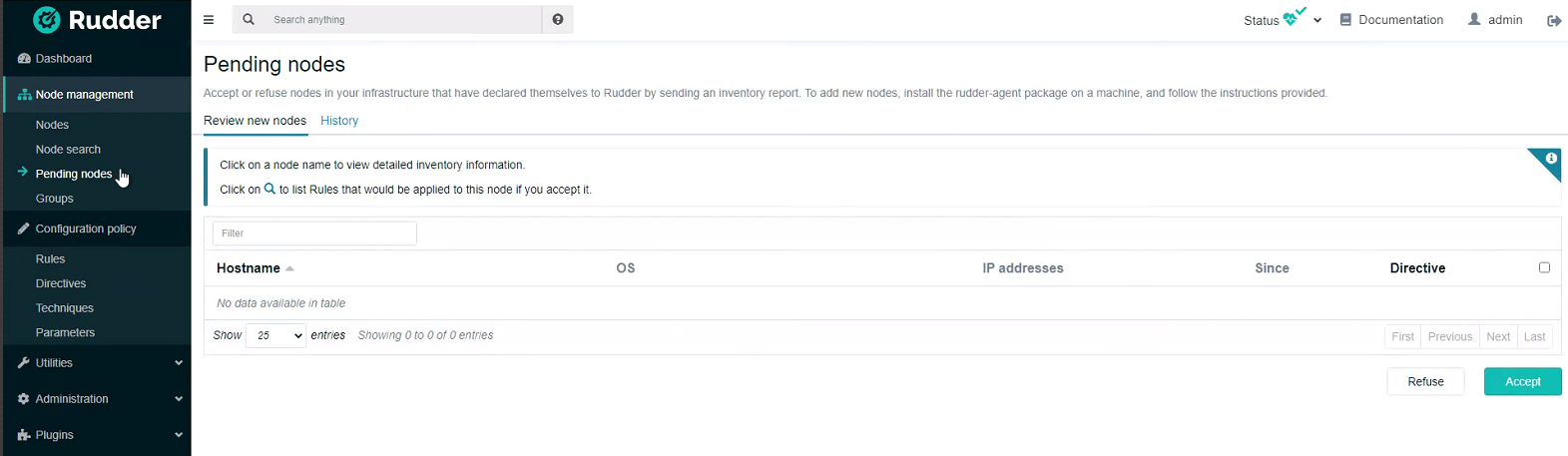Rudder
Installation rudder server
wget --quiet -O /etc/apt/trusted.gpg.d/rudder_apt_key.gpg "https://repository.rudder.io/apt/rudder_apt_key.gpg"
echo "deb http://repository.rudder.io/apt/7.2/ $(lsb_release -cs) main" > /etc/apt/sources.list.d/rudder.list
echo "machine download.rudder.io login LOGIN password PASSWORD" > /etc/apt/auth.conf.d/rudder.conf
chmod 640 /etc/apt/auth.conf.d/rudder.conf
apt-get update
apt-get install rudder-server
Change LOGIN and PASSWORD by yours
Then create an admin user:
rudder server create-user -u USERNAME
Replace USERNAME by what you want to name the admin account
Installation rudder agent
wget --quiet -O /etc/apt/trusted.gpg.d/rudder_apt_key.gpg "https://repository.rudder.io/apt/rudder_apt_key.gpg"
echo "deb http://repository.rudder.io/apt/7.2/ $(lsb_release -cs) main" > /etc/apt/sources.list.d/rudder.list
echo "machine download.rudder.io login LOGIN password PASSWORD" > /etc/apt/auth.conf.d/rudder.conf
chmod 640 /etc/apt/auth.conf.d/rudder.conf
apt-get update
apt-get install rudder-agent
Change LOGIN and PASSWORD by yours
Then join the rudder server
rudder agent policy-server <IP>
force the agent to run
rudder agent inventory
rudder agent run
Go on the rudder web GUI in Pending nodes tab and accept the new node
Use Rudder as ansible inventory provider
Get the conf file and pt it in the ansible dir
cd /usr/share/ansible
wget https://raw.githubusercontent.com/ansible-community/contrib-scripts/main/inventory/rudder.py
wget https://raw.githubusercontent.com/ansible-community/contrib-scripts/main/inventory/rudder.ini
open rudder.py and change the first line to
#!/usr/bin/env python
#!/usr/bin/env python3
chmod rudder.py to 777 and then modify rudder.ini
uri = https://rudder.local/rudder/api
uri = https://<ip srv root rudder>/rudder/api
token = aaabbbccc
token = <token readonly>
add script plugin in ansible.cfg
enable_plugins=script, auto, yaml, ini, toml, host_list
run the list command with rudder.py as inventory
ansible-inventory -i rudder.py --list
Change root policy on node
rudder agent factory-rest
rudder agent policy-server <ip>
rudder agent inventory
rudder agent run
Then accept the node on the root UI