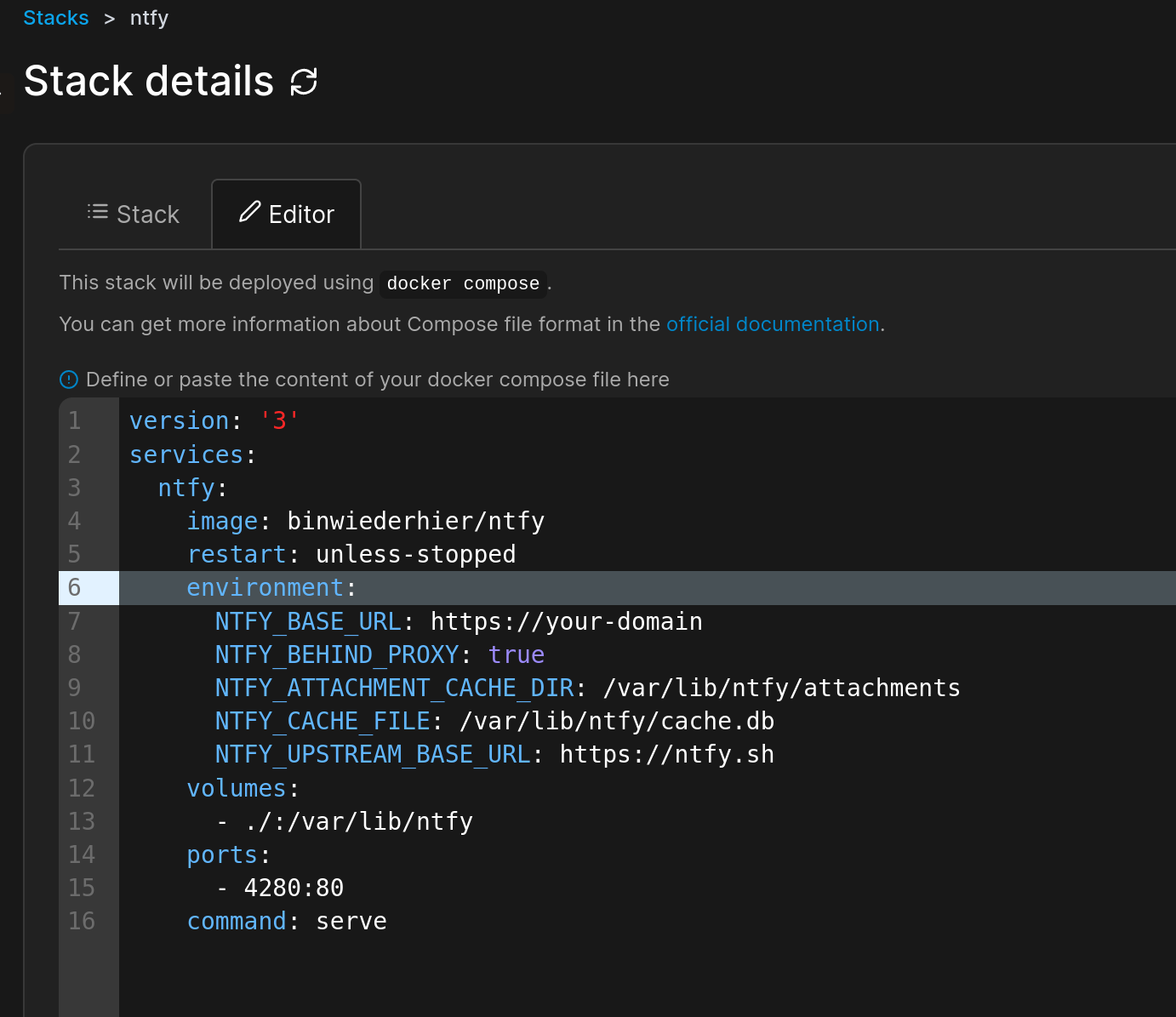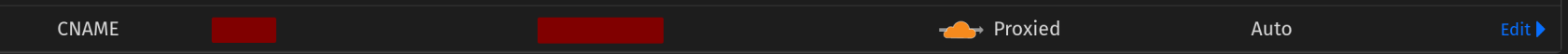Installation
Requirement
- 1 linux server
- docker-compose installed on the server
- cloudflare account
- a reverse proxy (nginx here)
- a domain name
Stack deployement
Login to your server (or here portainer) and deploy the stack for ntfy with the docker-compose file given
then use your internet browser to connect to the ntfy instance
http://ip:port
when you are on the GUI click on Subscribe to topic to create a new one or join an existing one. If you create a new one it will appear on top under All notificactions.
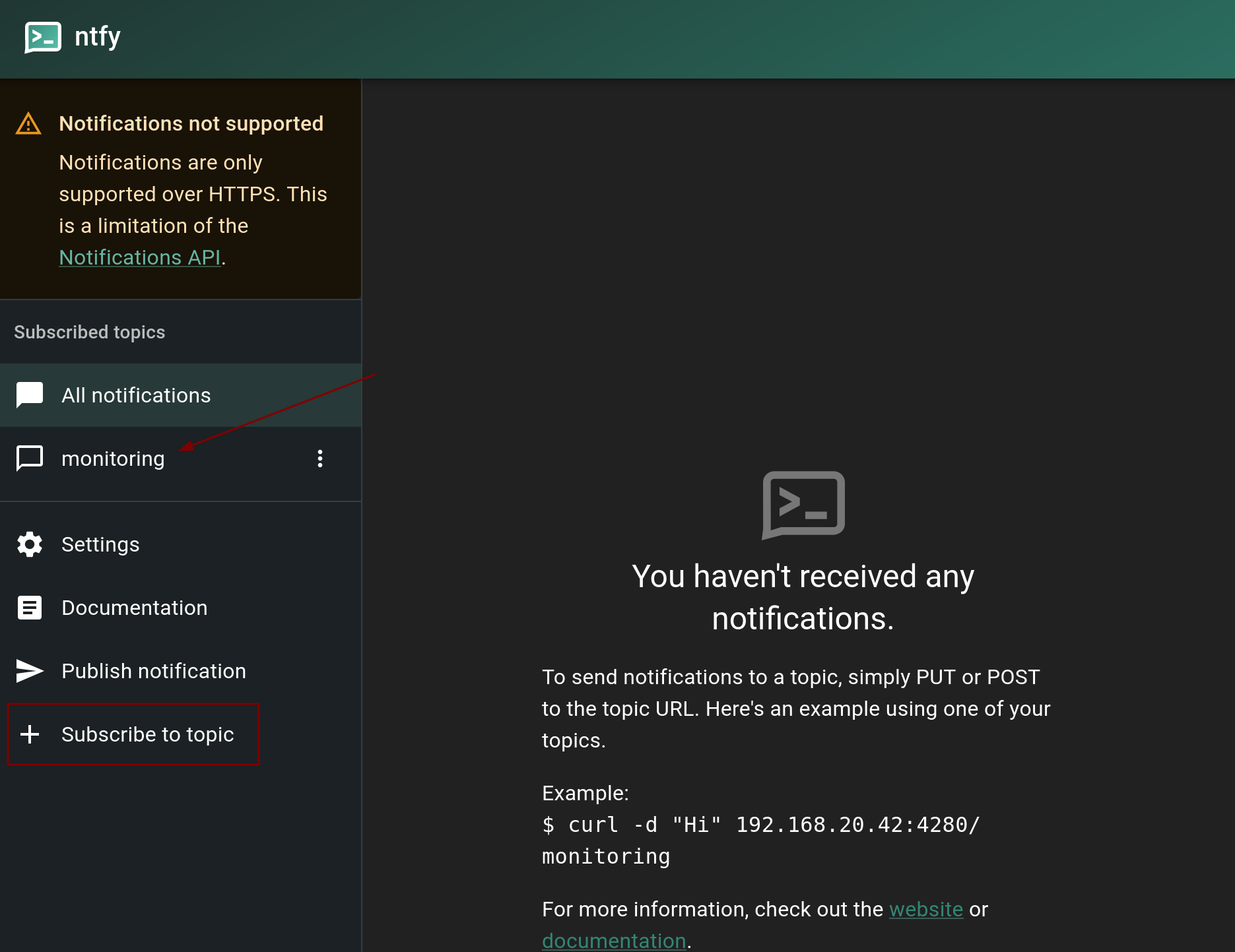
Wide access
To make it work every where you know need to link it with your domain:
Send push notification
To send notification that very simple you can test it by running the command curl -d "message" https://your-domain.io/<topic>
It can be combine with other command too like that result=$(nmap -S ip) | curl -d $result https://your-domain.io/<topic>