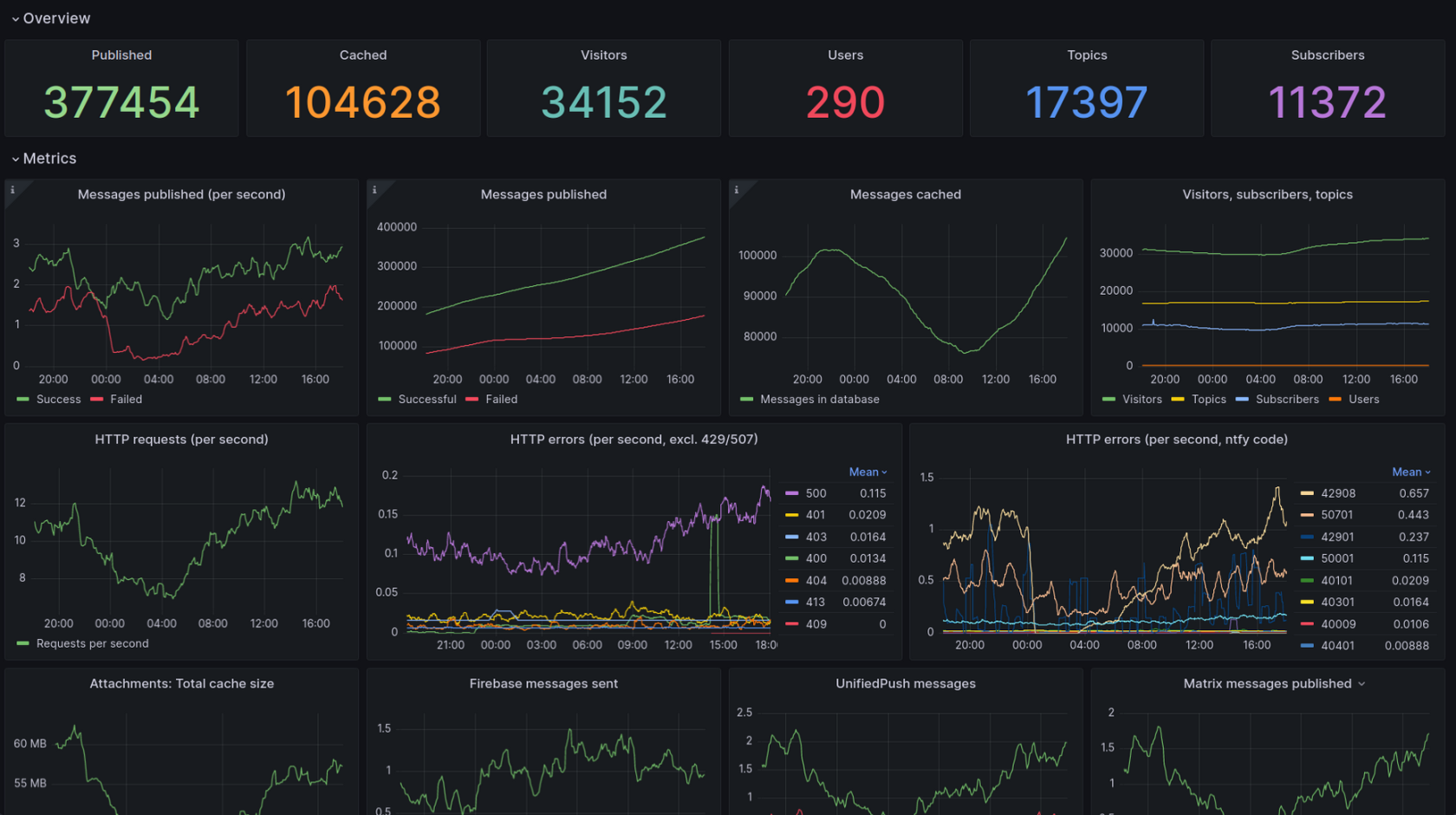Monitoring
Metrics for prometheus
version: '3'
services:
ntfy:
image: binwiederhier/ntfy
restart: unless-stopped
environment:
NTFY_BASE_URL: https://my-domain
NTFY_BEHIND_PROXY: true
NTFY_ATTACHMENT_CACHE_DIR: /var/lib/ntfy/attachments
NTFY_CACHE_FILE: /var/lib/ntfy/cache.db
NTFY_UPSTREAM_BASE_URL: https://ntfy.sh
NTFY_ENABLE_LOGIN: true
NTFY_AUTH_FILE: /var/lib/ntfy/auth.db
NTFY_AUTH_DEFAULT_ACCESS: deny-all
NTFY_ENABLE_METRICS: true #Enable the metrics endpoint /metrics
volumes:
- ./:/var/lib/ntfy
ports:
- 4280:80
command: serve
expose:
- "9090" #Expose port for Prometheus
prometheus:
image: prom/prometheus
volumes:
- /home/user/dockers/prometheus/config/:/etc/prometheus/
ports:
- 9090:9090
restart: unless-stopped
Comingafter soonyou have updated your NTFY stack with prometheus you juste need to add the target to your prometheus.yml
Grafana dashboard
You can find a pretty decent Grafana dashboard created by the ntfy creator on his github